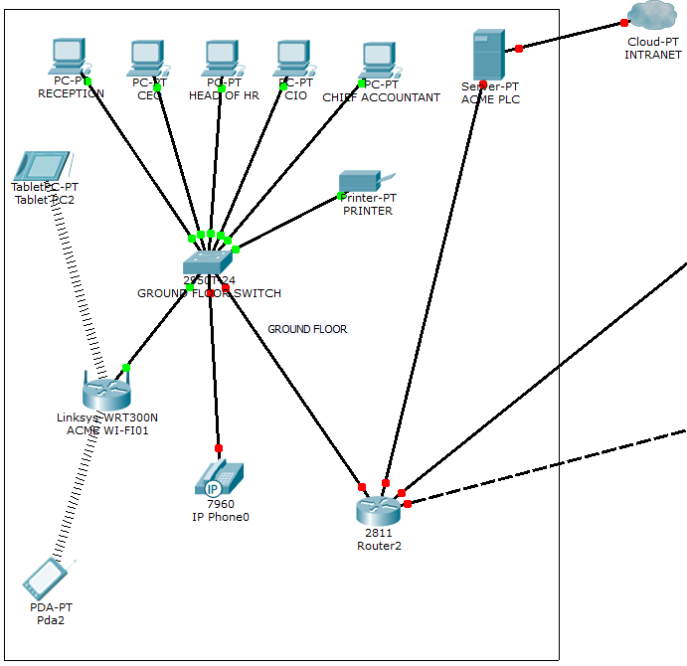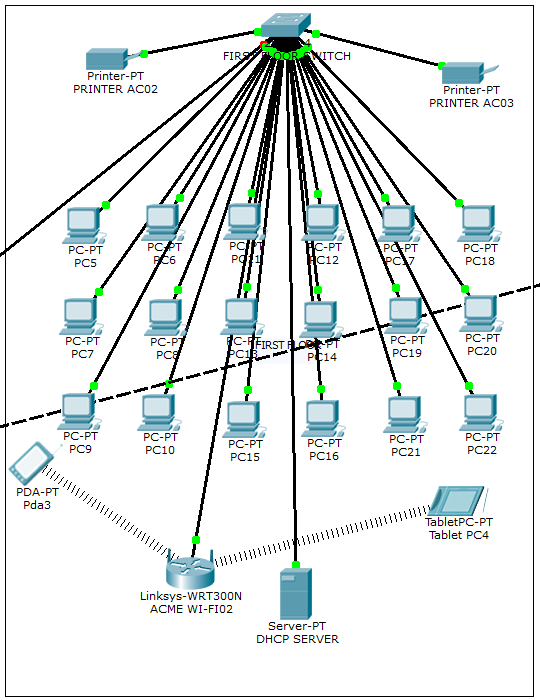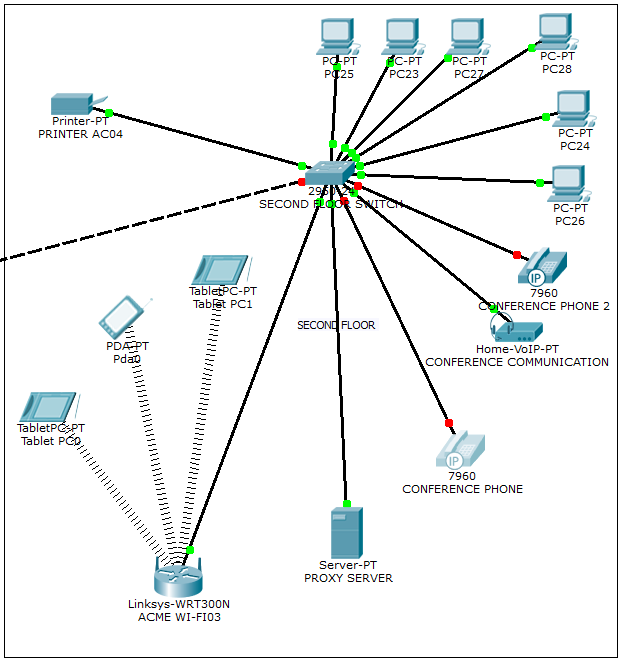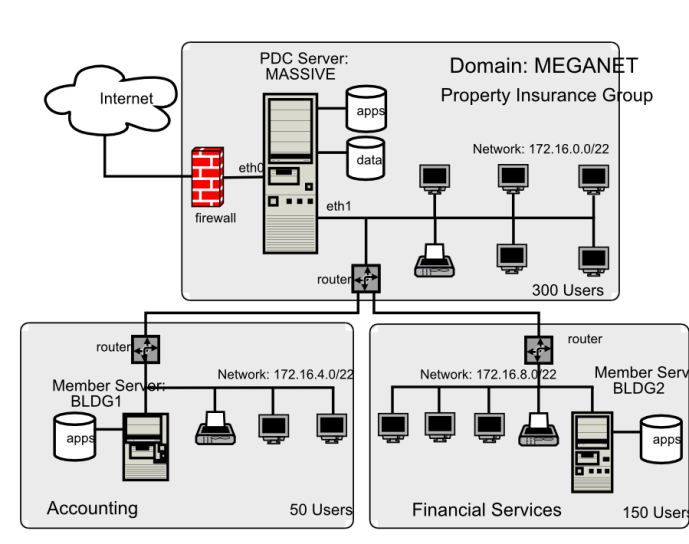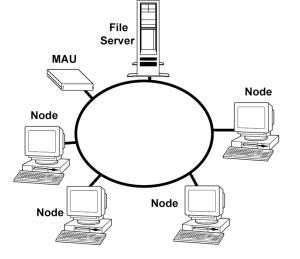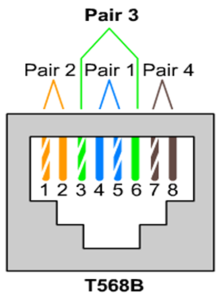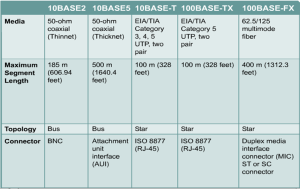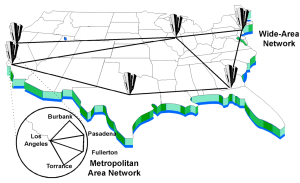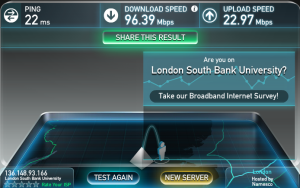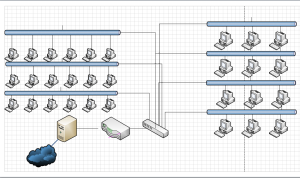BLOGGING
In the lecture i had on Tuesday, the things we covered was Blogging and Video Conferencing. What i’m going to talk about first is Blogging. Our lecturer Paul Carden talked the type of things that are usually considered actual “Blogging” and also described them as “Blogging Levels” from Level 1-8 with 1 being the lowest and 8 being the highest:

Paul mentioned that just posting assignments on your blog site is not considered “blogging”, posting assignments is just like posting something on a noticeboard showing information not pure understanding. “Journaling” is not blogging just documenting your Life Story in short, simple updates. Posting links to websites is not called blogging it’s called “Laziness”. A typical blog is reflecting writing that articulates a deep understanding of something that caters for the audience and over a long period of time it builds on older posts, links and commenting that my curious reader, is TRUE blogging.
Here is an example of a “far from perfect so-called blog”: NOT BLOGGING .
** This is a little off topic but i personally found this funny and good advice of how NOT to treat your BLOG .**
*** Another side note, i don’t want to get sued for using links so i’m just going to shout out to all the owners of the sites i pasted if they happen upon this post (which i doubt but still i’m just covering my ass). ***
And here is a much better example of a well structured blog: REAL BLOGGING .
VIDEO CONFERENCING
Another thing that dear Paul discussed was Video Conferencing, this mainly involves using a Webcam that was used during the MSN days LOL:

(Source: http://www.supertintin.com/blog/wp-content/uploads/2011/01/webcam_logitech_quickcam_messenger_oem.jpg )
Nowadays having sessions can be done using a mobile device:

(Source: http://cdn1.mos.techradar.futurecdn.net//art/mobile_phones/iPhone/iPhone%205S/Press/5S%20fancy%20colors-380-80.jpg )
Not only can Video Conferencing be done on a one-to-one basis, it can also be done on a wider scale like for presentations, group projects, international business meetings or just to chat to a friend. Below, i’m including a few extracts from the lecture that was discussed:
EXTRACT FROM LECTURE
Aim
Reproduce real world event – A video conference
Business Case
To develop administrative and technical skills for unified communications (video conferencing)
Schedule
- What’s a good project? Kevin Grant
- Plenary or Panel
- Audience response feedback
Plan
- Project Team – Clear roles (Prince 2)
Roles – Project manager, presenters, technical support [technical manager, testers {Internet public, internet LSBU, wi-fi lsbu, desktop lsbu, mobile}, webcam support, sound engineer, mobile/txt support]
Issues (Organisation, contributions, skills management, delivery)
- Research and lessons learned 1
- Budget
- Deadlines and dates
- Prepare presentations (3 slides max) and design audience response (AR) questions
- Book AR units/mics
- Audit/check VC roles on Adobe Connect, especially presenters
- Test or dry run and re-assess risks/lessons learned 2 – Presentations/audience response/plenary/clients/recording/outside speakers/screen share/browser
- Get slides from presenters
- Upload slides 45 minutes before event
- Start meeting 30 minutes before and set up welcome screen
- Start recording
- The EVENT
Also we discussed the risks that come with Video Conferencing and how to manage them:
Risk Management
Risk Mitigation
Speakers not available Have a substitute speaker or two
A/V PC stack upgrades System restore/Email external
infrastructure partners about the event.
A/V PC stack failure Configure laptop with webcam and mic
Internal Network failure Organised network support
Client Quality of service/Experience VC Chat/Mobile number
(End of Extract)
————————————————————————————————————————-
Another thing we did was use Adobe Connect. Adobe Connect is a web conferencing platform for web meetings, e Learning, and webinars. It powers mission critical web conferencing solutions end-to-end, on virtually any device, and enables organizations from leading corporations to the U.S. Department of Defense to fundamentally improve productivity. How the process works is the session has Hosts & Presenters who are responsible for organizing and maintain the session and then there’s the Participants who’s soul purpose is simply get involved in the session and contribute in any way they can.

(Source: http://media.dexigner.com/article/22594/Adobe_Connect_9_Webinars.jpg )
What’s good about this application is that you can also use your mobile device to connect to the conference by using the camera on their phone. Another addition is that you can use Social Media to get involved as well (Twitter, Facebook etc.).
**** One more side note i like to add that i am enjoying my lessons very much and i’m enjoying using WordPress to blog about it as well. I have this feeling that i am going to burst into tears when it comes to the actual coursework so i am just bracing myself for that day. ****
Till next time………….







![DSC_0110[1]](https://antigoogle3019538.wordpress.com/wp-content/uploads/2014/05/dsc_01101.jpg?w=300&h=168)
![DSC_0112[1]](https://antigoogle3019538.wordpress.com/wp-content/uploads/2014/05/dsc_01121.jpg?w=168&h=300)
![DSC_0113[1]](https://antigoogle3019538.wordpress.com/wp-content/uploads/2014/05/dsc_01131.jpg?w=168&h=300)
![DSC_0116[1]](https://antigoogle3019538.wordpress.com/wp-content/uploads/2014/05/dsc_01161.jpg?w=300&h=168)
![DSC_0128[1]](https://antigoogle3019538.wordpress.com/wp-content/uploads/2014/05/dsc_01281.jpg?w=300&h=168)
![DSC_0130[1]](https://antigoogle3019538.wordpress.com/wp-content/uploads/2014/05/dsc_01301.jpg?w=300&h=168)
![DSC_0131[1]](https://antigoogle3019538.wordpress.com/wp-content/uploads/2014/05/dsc_01311.jpg?w=300&h=168)
![DSC_0137[1]](https://antigoogle3019538.wordpress.com/wp-content/uploads/2014/05/dsc_01371.jpg?w=300&h=168)